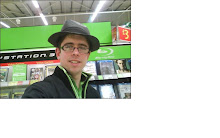Tuesday, 29 September 2009
Computer Maintenance Practical
Today in our practical class we attempted to fix a computer that had a busted power supply. Firstly had we set up the static mat for health and safety reasons which aloud us to work with the broken computer. we decided that we needed to swap an older power supply unit from one computer to the other. One of the power supply units was to big and wouldn't fit in the other computer, so our practical cannot be completed at the moment.
Wednesday, 16 September 2009
Seven Computer Maintenance Essentials
Establish a relationship with a reputable vendor.
A reputable vendor is one of the most important decisions to concider. With a good vendor your computer could be backed up and clean with viruses in one night which is much handier than a computer manufacturer collecting the computer and fixing it in several weeks.
Regular and automated backups.
Always be sure to regularly back up your computer when maintaining a computer as the computer could easily crash or be shutdown incorrectly, therefore work would be lost. This would be even more devastating if you where running a business.
Automated firewall and virus protection.
Alternative Internet connectivity.
Alternative email addresses and backup websites.
Good records of your installed applications.
Outsource external facing services to a supported data center company.
A reputable vendor is one of the most important decisions to concider. With a good vendor your computer could be backed up and clean with viruses in one night which is much handier than a computer manufacturer collecting the computer and fixing it in several weeks.
Regular and automated backups.
Always be sure to regularly back up your computer when maintaining a computer as the computer could easily crash or be shutdown incorrectly, therefore work would be lost. This would be even more devastating if you where running a business.
Automated firewall and virus protection.
Alternative Internet connectivity.
Alternative email addresses and backup websites.
Good records of your installed applications.
Outsource external facing services to a supported data center company.
Policies and Procedures in South West College.
There is a lot of policies and procedures that the College needs to carry out to help maintain a computer system.The security in the College has been getting ever more strict because of these policies and procedures which only allows us to have certain programs on our computers.
Whenever each student enrolls at the start of there year they are asked to fill out an enrollment form. On this form the person is asked either to accept or decline an agreement to say that they will nottake part in any illegal activities or commit copyright enfringement etc. The result of any illegal activity throughout your course after signing the agreement will see you kicked off the system.
Not only does the College disagree with any illegal activity, they also block certain sites which should not be accessed, and with access to a certain site through a proxy website then you will again see yourself kicked off the system.
Whenever each student enrolls at the start of there year they are asked to fill out an enrollment form. On this form the person is asked either to accept or decline an agreement to say that they will nottake part in any illegal activities or commit copyright enfringement etc. The result of any illegal activity throughout your course after signing the agreement will see you kicked off the system.
Not only does the College disagree with any illegal activity, they also block certain sites which should not be accessed, and with access to a certain site through a proxy website then you will again see yourself kicked off the system.
Tuesday, 15 September 2009
Health and Safety (Computers)
Employers laws
There is a lot of aspects to do with health and safety when using a computer. The laws state that an employer must ensure that the computers that his/her employee's are using have: Titable screens, anyi-glare screen filters, adjustable chairs, foot supports, suitable lighting, worksatations are not cramped, when working on a computer there are frequent breaks and appropriate eye and eyesight tests by an optician. Although this is the law towards an employee from an employer this is not the same towards students or pupils.
The picture below states the correct way to be seated to ensure health and safety at a computer:
Electrical Appliances
Electrical appliances also play a role when it comes to computer safety because you cannot have any trailling wires around the computers while working at them. food and drinks are also not allowed as you could easily destroy the compute r and easily damage your health. There are also a lot more rules regarding electrical appliances.
r and easily damage your health. There are also a lot more rules regarding electrical appliances.
There is a lot of aspects to do with health and safety when using a computer. The laws state that an employer must ensure that the computers that his/her employee's are using have: Titable screens, anyi-glare screen filters, adjustable chairs, foot supports, suitable lighting, worksatations are not cramped, when working on a computer there are frequent breaks and appropriate eye and eyesight tests by an optician. Although this is the law towards an employee from an employer this is not the same towards students or pupils.
The picture below states the correct way to be seated to ensure health and safety at a computer:
Electrical Appliances
Electrical appliances also play a role when it comes to computer safety because you cannot have any trailling wires around the computers while working at them. food and drinks are also not allowed as you could easily destroy the compute
 r and easily damage your health. There are also a lot more rules regarding electrical appliances.
r and easily damage your health. There are also a lot more rules regarding electrical appliances.Ergonomics
Ergonomics is the science concerned with designing safe and comfortable machines for humans. This includes furniture design and the design of parts of the computer like keyboards.
Repetitive Strain Injury - RSI
Damage to the fingers,wrists and other parts of the body due to repeated movements over a long period of time.
Wednesday, 9 September 2009
Preventative Maintenance
Preventative maintenance (PM) is generally seen to be quite efficient even though there are risks towards using PM such as human error.
Preventative Maintenance is concerned with anything that can prevent any component on a network from failing. These components include Client computers, servers, peripherals, devices such as hubs and the software running on all this equipment.
Preventative Maintenance is concerned with anything that can prevent any component on a network from failing. These components include Client computers, servers, peripherals, devices such as hubs and the software running on all this equipment.
- Preventive maintenance is conducted to keep equipment working and/or extend the life of the equipment.
- Corrective maintenance, sometimes called "repair", is conducted to get equipment working again.
Subscribe to:
Comments (Atom)