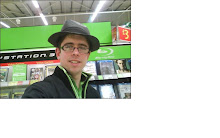What is an Internet Browser?
An Internet browser is basically your window to the web where you can find almost everything with a click of a button and from the comfort of your own living room. Today, the Internet is widely used for media, research, communication, shopping and entertainment. The better your browser, the more you will see and experience. Below I have listed a number of operating systems which I believe to be quite effective, listing them from 1 to 3, 1 being the most recommended.
- Firefox
This web browser is my most recommended web browser for several reasons and I believe most people would agree with me. Firstly the browser is very secure depending on how the end user uses the browser. The web browser is also very fast and has a lot of add-ons to help it run applications faster or load images faster etc. This web browser packs top–notch features and blazing speed into a tidy, intuitive interface that will help you navigate the web the way you want to. A Few of these features include tabbed browsing, integrated search engines, faster downloading features and it also has many different customisation add-ons for the look of the web browser.
- Google Chrome
Google’s newest piece of software out is the Google chrome which is also really effective combining top notch features with speed, compatibility, and simplicity. The web browser uses a lot of complex features but makes them very simple to use. Certain features that the browser has are:
Flexible Tabs
Incognito Mode for Private Browsing
Integrated Download Manager
Online Task Manager
- Opera
Opera is a beautiful little web browser which makes browsing through the internet quick and very fun. The speed dial feature at the start up of opera is very effective and more efficient than a standard home page. Just a few of the outstanding features include interactive voice, quick find, thumbnail previews, mouse gestures and customizing skins. This is one of the only browsers that have interactive voice commands. You can navigate the web by talking to the browser, and Opera will even read text to you. You can configure opera to fit all your needs, styles, arrange toolbars and buttons and pick from a number of skins or themes. So opera is also very recommended when choosing a web browser.