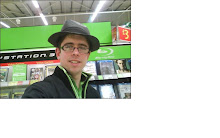Wednesday, 16 December 2009
Virtual Desktop
Whenever you click on a piece of hardware to place in the computer then a paragraph of text pops up and explains exactly what this piece of hardware is and exactly what it does. This gives the user more knowledge to whereabouts it should be placed and more knowledge on how a computer works.
My personal opinion on this online guide is that it really helped me and i feel that now i am really confident to build my own computer even though i know that the real thing is much different
Tuesday, 8 December 2009
Laptop Repair
We had a few solutions to this problem. We firstly decided to back up the system to see if the memory was still as big when transferred to another hard disk.
If this was the case then all that was needed was to override the former hard drive.
The other solution was to back up the hard disk and just to restore factory settings which would be much simpler.
Wednesday, 2 December 2009
Ransomware
Ransomware is now the new type of virus that is attacking local computers. This new type of virus can show up on your computer if you do any of the following:
- Open an unsafe E-mail
- Download an unsafe file
- Open an unsafe website
This virus is shown as a pop-up on your computer and will not be able to be removed. It shows information saying something like this;
"Internet access is blocked due to violation of the license agreement schedules of uFast Download Manager
You must activate your copy
Get a registration code by sending an SMS with the following code fw0004199 to number 7122
In response you will receive an activation message.
Enter the activation message received from the SMS response ________"
This virus is becoming very common throughout computer systems and should be dealt with immediately. Here is a few simple steps to keep your computer safe:
- Backup your systems frequently
- Update software frequently
- Then simply keep your computer maintained.