Virtual desktop is an online guide to help us better understand the hardware that is used in a computer and how it is put together to build a computer. The few different aspects of this online guide is the learning aspect and the physical aspect where you have to physically place a certain part to whereabouts it goes on the motherboard. One example would be placing the CPU (Central Processing Unit) into the direct slot on the motherboard.
Whenever you click on a piece of hardware to place in the computer then a paragraph of text pops up and explains exactly what this piece of hardware is and exactly what it does. This gives the user more knowledge to whereabouts it should be placed and more knowledge on how a computer works.
My personal opinion on this online guide is that it really helped me and i feel that now i am really confident to build my own computer even though i know that the real thing is much different
Wednesday, 16 December 2009
Subscribe to:
Post Comments (Atom)
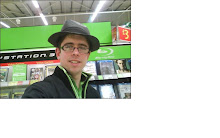
No comments:
Post a Comment